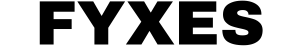Expense Tracker Will Never Leave You Wondering About Your Finances

Are you ever out shopping and you see a cute top, but don’t know if you can afford it? Did your friends invite you out for a good night but you’re not sure if you can afford to even go out, let alone splurge on a few drinks?
Keeping track of your finances should be an easy task, but more times than not, it’s a lot harder than it should be. Of course, many banks have online banking or apps that let you check your account balance, but they aren’t always easy to access (especially if you’re out and the wifi is spotty).
Then there’s always the risk that there’s charges that haven’t been accounted for or refreshed and there’s actually less money than you think. The only option left is to carry around a check register and write everything down and calculate it before you decide to buy anything else, but who has time for that? Plus, you could always calculate wrong, and then that’s a whole mess later on.
It’s 2017, and is there really no easy way to figure out what your account balances are?
Well fear not, because Elitech Systems Pvt Ltd. have developed an app that may solve these problems, and it’s called “Expense Tracker”. I downloaded the app to test it out, and I can say that I’m not disappointed.
One thing that I was leery about was adding my banking info into an app, but there is a way to avoid that, so you can keep your accounts private. Instead of linking a bank account, you can just put your current balance in as an ‘account’ and then you can add other income, like your paychecks.
Privacy is always key. Of course, you can always add your banking data if that’s easier for you.
Of course, with income comes bills. Add all of your deductions into the app (rent, utility bills, Friday night party expenses, etc.). The app will show your income in green, and your deductions in red. You can always find your remaining balance by clicking on your default “account”. No math is needed on your end.
One major plus that the app offers? Bill reminders! If you’re busy like me, you know how easy it is to forget that you have a bill due on a certain day. And sometimes autopay isn’t always an option.
Just set reminders for literally any of your bills (rent, cell phone, etc.) and the app will remind you to pay them for the day you set it for. Not to mention, you can account for these future bills in your account balances so you know exactly where you stand financially.
No need to worry about wondering if you can buy something and still have money left over to pay your bills.
As long as you keep up with your expenses (and your income) and add them into the app, you’ll never have to wonder if your accounts are up to date and if you can afford to splurge on yourself a bit. Check registers are a thing of the past!
http://expensetracker.co.in/expense-tracker-your-personal-finance-software-for-mobile.html
Fyxes
Thoughts, stories and ideas.