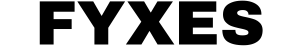With Tetra Note-taking is so Last Year

These days it seems like there's nothing AI can't do. From recognizing faces in photos and videos to creating the perfect aesthetic for your business. It makes product and service delivery more accurate, convenient and less time-consuming, and seems to penetrate the most intimate parts of our daily lives.
Tetra is another AI startup hoping to make your everyday life just a little bit easier. Their AI uses speech recognition technology to record a detailed transcript of the dialogue captured during your conversations.
Some of you may be thinking "Oh that's so lazy," but the implications of great ideas often extend passed their most obvious uses. Future possibilities include helping the deaf and hard of hearing transcribe phone calls and voice messages into readable texts, or meetings and interviews so the listener can engage normally without taking notes or hiring another person to do so.
How does it help?
The app works in three easy steps. The first step is to use the app to call your friend, partner or interviewee. The high definition VoIP connects users with other callers using wifi or 4G. For now, it seems the app is still only available in the Apple Store.
Highlights work for audio conversations like margin notes work for written text. When something important or interesting happens, the user can tap on the star icon in the Tetra app. Once a part of the conversation is selected, the app makes a note starting a few sentences before and ending a few sentences after the selection, that way the most important part of the conversation is likely captured. The range can be altered after the call once its determined which information the user needs.
Highlights can be used in accordance with the personal note-taking style of the user themselves. For instance, users can add highlights where they want to quote a speaker or to separate the responses to interview questions.
After dialing their contact, the users can speak normally like with any other phone call and Tetra will record the conversation. The record includes audio and transcription which can tag conversational highlights and other details. Lastly, once the conversation is ended, the user can get the notes and queues saved during the conversation and share them with other accounts or other people who were unable to attend the call or want a review of the conversation as well.
Engage in the discussion, without getting distracted writing it all down. Tetra recognizes the entire conversation so you’ll never forget a date or miss a follow-up later.
What makes them unique
What's special about the note-taking tools Tetra has is that they're helpful for various styles of note-taking and information collection. Their notes include Magic Highlights, Your Highlights, Transcript, Audio Recording and Word Sync. Labels ensure that you always know who's speaking and a search feature allows users to jump to a certain word or topic of conversation as needed.
Magic Highlights uses Tetra AI to suggest key sentences in the conversation for selection. Your Highlights includes the sections of the call that have been tagged by the user. Transcripts are collected by the app based on deep learning speech recognition software. Audio Recording, as its name suggests, is just the raw audio from the call which can be listened to, used and saved by the user as needed. Word Sync synchronizes the written transcript with the words of the users during the phone call.
So maybe the next time you are struggling to take notes and listen to a speaker, stuck being the scribe during a boring meeting or trying to remember what your boss told you to do during your last phone meeting, maybe you should give Tetra a try.
asktetra.com
Fyxes
Thoughts, stories and ideas.