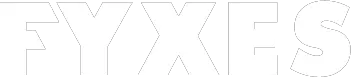Getting the best android emulator for PC becomes super easy because of the availability of emulators. For your Windows PC, there are plenty of options out there. Nowadays, using an android emulator is not anything unthinkable anymore. This tool opens the way to enjoy APK on the Windows platform. If you want to use android apps or play games on a large screen, then the emulator is the best option to do that.
Android emulators offer various benefits to its users. You must pick the right one that suits most with your requirement. From dozens of emulators I tried to pick some best of these that can meet your expectations.
Best Android Emulator For PC: What Makes It Best?
If you are using a Computer especially Windows 10 powered computer, then you can use an android emulator. You don’t need to use your Android phone all the time to enjoy all these android apps. To find the best android emulator for PC, we are going to discuss the most used emulators. The best emulator should be stable and offers the most important features.
If it starts to lag, freeze, then it’s going to ruin your day. When you start to look for an emulator then you will find differences. All these differences can make them a good or bad emulator. Emulators are available for Windows, XP, Windows Vista, Windows 7, OS platform. To get the best user experience, Windows 10 is the best platform for an android emulator.
Some emulators come with better UI and some with features. So, it’s hard to make a final decision about the best android emulator for Windows 10. Let’s see what the most popular android emulator is right now.
Top Android Emulators
- BlueStacks
- Nox Player
- Remix OS
- MEmu
- KOPlayer
- Prime OS
Bluestacks

BlueStacks is a popular name as an Android emulator. This is the best Android emulator for Windows 10 which is preferred by most of the android emulator users. In many areas, it offers the best service. Android users love this emulator because it’s super easy to set up and use.
This user-friendly emulator allows the user to download the apps from their app store. All apps are optimized which is easy to download and install. It comes with tons of options. You can control it with keyboard mapping and gestures.
For the best gaming performance, there are no better options without BlueStacks. It struggled to run productivity apps, but best for other apps. This all-rounder android apps emulator can be run with multiple accounts. As a first time user, you can easily use this emulator.
Nox Player

To use the android apps without facing any problem, you should get the Nox App Player. This emulator is perfect to offer different changes in your whole android apps using experience. If you are a PUBG lover, then this emulator got everything you need to play this game.
You can map the keys of the keyboard easily. Mouser and gamepad can be mapped manually. To make your user experience better, you can assign keyboard keys as you want. Another good thing about this emulator is the specifying option for CPU and RAM usage.
You can manually configure it to get the best result for emulating android apps or games. This emulator puts some pressure on the system. The UI is good and allows the user to use multiple windows at a time.
Remix OS

This emulator lets you enjoy the entire Android OS on your desktop. To run this emulator, you need to install it on a separate partition. This type of mechanism makes this emulator different from others. It could be top on the android emulator list.
This emulator was developed by some former Google employees. This Emulator is easy to put in USB devices. So, a user can use it any other computer easily as they need. For the heaving gaming, this emulator struggled.
On the other hand, to run productivity apps you hardly find the best emulator without it. This emulator allows you to enjoy android OS experience in a different way. It also has a new file management system to manage your apps easily.
Read More: Build A Custom PC
MEmu

In the android emulator market MEmu is a new but promising emulator. Compared with other emulators this one is good in many areas. This game focused emulator offers great service to run all types of APK on windows. This is a speed emulator that supports both Nvidia and AMD chips. This emulator was developed to support different android versions.
It can run Android, Kit Kat, Jelly Bean, Lollipop, etc. It works smoothly for productivity apps. For playing the games this emulator should be the best choice. It also supports key mapping. To run different apps you can easily set the different virtual locations using this emulator.
KoPlayer

Most of the android emulator users use this tool to play games on their PC. There are a few emulators developed to offer a lag-free gaming experience. This one is best among them. KoPlayer can deliver the best gaming experience to the user. This software is lightweight but comes with free of cost. You can easily navigate it through the apps.
It’s not only easy to install but allows gamepad emulation. It comes with a keyboard mapping facility. It’s a little buggy, but you can compromise with comparing other facilities of this emulator. Sometimes it freezes apps but not for long. To make the use easy, it’s designed with a simple user interface.
Prime OS

This is another good android emulator like RemixOS. It offers the booted option for both USB drive and PC. For the android game lover, this emulator comes as a blessing. It’s got everything like a stunning user interface, the multi-window support, android OS experience, and many more. This is a powerful emulator for PC that can run any heavy android apps. It also offers keyboard mapping that makes using Android apps and games easy.
Final Words:
Nowadays, an android emulator becomes a popular tool that brings the android system to our PC. It helps to enjoy the apps and games. The best Android emulator for PC is capable of running APK files that also run on the android platform. In the best Android emulator, you need everything that helps to enjoy all the android games and productivity apps.
You can now enjoy your favorite android apps on your PC. On a bigger screen, the whole environment will change. It’s hard to get the best one from plenty of options. So, keep on eyes on its features that can support you most to run Android apps.