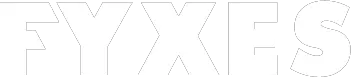If you don’t know how to build a PC, you’re most likely to be like to stay with us today!
I most probably will run out of words if I’ll start talking about what a computer is doing every day for us. But did you ever think about how to build a PC and what is the contribution of all parts to build it? Every part of a computer is playing an individual role to run the device and this is why all parts are considered as vital parts.
Without any kind of basic knowledge about building a PC, you are going to end up nowhere with that. Usually placing the right component in the right slot is the key to make a PC. It’s much easier to build one when you get the right components to build a PC.
In this guide, I am going to explain it to you step by step.
Step By Step Guide to Know How to Build a PC
If you want to be one of those cool guys who can build an actual PC, then this one is most probably what you are looking for. This guideline can surely take you to that desired level of expertise. It’s time to know how build a PC. So, let’s start the journey.
Necessary Tools
It seems funny, but the truth is you just need a screwdriver to complete all the step to build a PC. Some people use needle nose pliers and a few pairs of tweezers which also helps. To tie all the cables you can also use zip ties. If you get all the PC components, get started with the installation process step by step along with them.
Install the motherboard and CPU
Clearly, a motherboard is the brain of your computer. So, before you install other parts of the PC, firstly you will have to deal with the motherboard. First of all, pick the right motherboard that you need to install. Even you have to find the right shape and size that must fit in the case. Find some handy tools like Philips screwdriver, empty case, Motherboard along with compatible CPU.
First and foremost, open the case and look at the interior carefully. Now, lay the motherboard and ensure that all the corresponding holes are aligned perfectly. Now secure the motherboard with the screws that comes to the case.
To install the CPU, unlock the socket first. With a little push, you can do it. Now just place the CPU inside the socket. For this, you have to find the corresponding corner in the socket. If it is correctly aligned, then it should simply fall.

Picture: Motherboard
Install the RAM
In every motherboard, there is an empty slot you will find where you can place a RAM. This step is much easier to be done. There are two slots you will find. Firstly, find the empty slot. For a new motherboard, there is no RAM you will find. But placing RAM in any empty slot is not the solution.
RAM must be installed according to the particular order. Because some motherboard has this manual to install a RAM. Otherwise, you can install a RAM in any empty slot. There is are some clips that need to open up. Now take the RAM and place it following the edge.
At this time, press the RAM gently and until it is seated. Next, you have to snap back the clip by pressing down.

Install the video card
Now you need a PCI card that needs to be installed. If there are any active connection with your Motherboard, then turn it off. It should be noted that it is dangerous to install a PCI Card in an active power connection. In every motherboard, there is a PCI card slot. But there is no fixed number for the slot. It depends on the model of the motherboard.
But keep it in mind, leaving someplace between the slots will help to keep things cool enough. There is some screw you will find in the slot cover. Take the PCI card out from the wrapping. In every PCI card, there is some metal bracket. This is the best place to hold the card. On the mounting bracket just push the card gently into the open slot. Without a doubt, secure it perfectly with the screw.

Install hard drive
For a PC, the most common hard drive is a SATA drive. It will be better to install such drive because it comes with a faster interface support facility. There is nothing to worry if you found which interface is supported by the motherboard. So, start the installation, you just check a few tools like interface cord, screwdriver and, last but not the least, a hard drive.
Almost every case has a separate system for the side panel and the removal screw. You will find spaces there to install a hard drive. Most 0f the bay for the hard drives is located on the front portion. But there are few slots to place the hard drive. But keep it in mind that, to keep the drive cool, some spaces required to be kept between the drive. Clearly, you can easily mount the hard drive by using some screws.
Next, you have to make a connection by using cables. It’s simple and easy to get the way. You have to find out the matching hole like square to square.

Finishing
After successful installation of all necessary components into the case you are good to go to screw into place. Now, it’s time to connect the PC to the power supply line and boot up.
Last Words
Building a PC is an art to the people who love to work with the electrical components. It seems complicated, but after one understands the process and identifying the parts, it becomes the easiest job. If you want to know how build a PC, then become a master to save your valuable time by reading this guideline.
There is nothing to worry if the process looks complicated to you. You just need to put all the components in the right slot and need to screw it perfectly and watch your PC going to live as you have asked for.