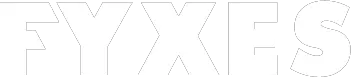Video has become an incredibly popular marketing medium in recent years, with marketers and small businesses alike starting to integrate it into their campaigns. While this is a smart decision, the problem is that not all businesses know how to leverage video effectively. Because of this, you could be doing more harm than good by producing low-quality content.
Luckily, you can consider some expert tips before creating a business video. These will help ensure that every second of your new business video is helping your brand instead of hurting it.
Use a Professional Video Editing Tool
Creating a video is one of the best ways to promote your business. However, if you are just starting and don’t have much experience creating videos, it can be difficult to figure out where to start. Fortunately, many professional tools are available online that can help you create high-quality videos by yourself.
The first step in creating an engaging video is choosing the right editing software or tool for your needs, just like Bigvu’s teleprompter video tool. Several factors need to be considered before making this decision: how much time do you have? How much money do you want/can spend? What kind of features do they offer? These questions will help narrow down which application might work best for you! There are many other tools that will help to convert image to video.
Know Your Audience
Before you begin, it’s important to understand who your video’s audience is. Take a moment to think about who will be watching the video and whether it’s meant for them or not. You should also take some time to consider what they want and need from it. For example, if you’re creating a product demo as part of an e-commerce website, your audience might be potential customers looking to purchase a product like yours. In that case, there would be several main things they’d want from the video:
- To see how easy it is for them to use this product in real life.
- To know that there are no hidden costs or additional fees associated with using this product.
- To hear about other people who have used this product successfully (and why)
Understand Their Needs
When creating a business video, you will want to make sure that you create it for a specific audience. If your audience is very broad and does not have any specific needs, then a generic video may be all that’s needed. However, if there are certain pain points or topics that your target audience wants to know more about, then it would be helpful to create something specifically tailored toward them.
When thinking about your target audience’s needs and requirements when preparing a business video, consider the following:
- What do they want?
- What do they need?
- How can I help them achieve their goals?
Stick to One Message
- Keep it simple.
- Don’t try to cover too much.
- Don’t try to be all things to all people.
- Don’t try to be too clever, funny, or emotional (unless you know what you’re doing).
Break It Down Into Sections
The first thing to consider is how long each video should be. People are busy and won’t have the time to sit through a 20-minute tutorial on using your product, so it’s best to break down your content into small segments that are no longer than two or three minutes in length.
Now that you know how long each portion of your video should be, the next step is figuring out what you want those sections to include. Think about it this way: if someone was learning something new, would they want them all at once or spread out over time? Most likely, they would prefer it broken down into small pieces to not overwhelm themselves all at once.
Understand Why You’re Making the Video
Knowing why you’re making the video in the first place is one of the most important things to consider before creating one. If you don’t know what outcome you’re aiming for, how can you ensure that your video will get there?
It doesn’t mean that your video should be completely focused on one specific goal. Instead, it’s possible to have several different objectives for a single piece of content. For example, if you run an eCommerce fashion business and want more traffic from Google searches for ‘white summer dresses,’ part of your objective could be getting white summer dresses onto their pages.
However, another objective might be increasing customer loyalty by encouraging users to log in and check out their account page after watching the video. And finally, another objective might simply be building awareness among potential customers with general branding messages related to customer service and quality control—with no mention of any specific products or services being offered!
Think About How to Best Deliver the Message
Now that you’ve got the structure of your video nailed down, it’s time to think about how your message will be delivered. While you may already have some ideas about this, here are a few things to keep in mind:
- Tone and Volume
- Words
- Images
- Music (if any)
- Editing
Have a Call to Action
A call to action is a statement that encourages your audience to take a specific action. For example, if you have an offer on your website, you might want to include a link or button in your video that takes viewers directly to that offer.
A call-to-action (CTA) is simple: it’s designed to get customers/viewers/audience members interested in whatever it is that you’re selling and convince them to buy it by taking some sort of further action. It could be as simple as “Click here for more information” or “Buy now,” but the goal behind any CTA should always be clear and straightforward.
A Business Video Can Be Effective If It is Done Well
You can use a business video to promote a product or service, educate customers, explain a process, and show new products or services. However, a common mistake is for business owners who decide to create a video without first understanding their goals for the project. For example, if your goal is to increase sales, you may want to include some call-to-action at the end of your video that directs viewers toward your website, where they can learn more about purchasing your product/service.