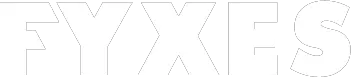All we know that Google has become the tech giant by offering various types of innovative tech which are not only different from other services but also have more practical use in your everyday life. Most of the time, they offer services at free of cost. Google voice is one of them. When you use apps for Google voice, then you see why the services of Google are the best in this era of competition. This article is for those people who are seeking information about using the Google voice service with the alternatives that are supported by the Android platform.
Let’s see how we can use other apps for Google Voice in the easiest way.
Best of the Apps for Google Voice
Google is always trying to make us free from some bindings, especially related to communication. They are introducing more and more tech, also ways to make the communication process easier for us. Google voice is one of those services. To call at free of cost, Google voice became really popular, especially in the United States of America.
This service is also supported by various types of platform like iOS and Android. So, developers have introduced to us a few apps for Google voice. If you are looking for one of these, then take a look below and pick what you need.
Google Hangouts

Picture: Google Hangouts
This is one of the best apps to use Google voice service. Doesn’t matter if you are offline or online, making calls, chats, it has become easier with this one. The coolest part of this app is you can not only contact a person, but also a group of people.
Talkatone

Picture: Talkatone
Nowadays, free calls and texting apps are becoming popular that not only breaks the boundaries to call people, but also make a comfort zone of communication. Talkatone is one of those awesome apps which also do the same thing. If you are not getting the Google voice on your account, then this app is just going to help you a lot. But without creating an account, it’s not possible to use this app. Let’s see how it works.
First of all, download this app on your device. After the installation opens the app and sign in. If you don’t have an account, then create one. There is an option to add the Google account. So, make your way from the setting button. One more thing you should keep in mind that you may need to go through Google if the account is permitted for two-step verification. In this case, you need to go to the web browser. You will get an application there and will ask you to generate a specific password that is required for talkatone.
There are a few settings you need to change if you want to use this app with Wi-Fi, 3G and 4G data. But to start with a good one you need to go to the connection setting and check the Wi-Fi.
You are almost done with the setting. Just tap the call button and dial a number.
GrooVeIP Lite

Picture: GrooVeiP
Another great app to make your call is GrooVeIP Lite. Like other apps, download and install it on your phone. But ensure that you are using GrooVeIP Lite because it comes as a free version. This free version is allowing you to call only using Wi-Fi. This app is also popular because it has a great audio adjustment setting. If you are not upgrading your network to 3G or 4G, still you can get the best quality for voice calls.
GrooVeip is the paid version. So, get the connection of 4G or 3G you have to pay. That’s why Lite is the free version. Now open the GroVeIP Lite app. You need to sign in to your Google account. After that, there is a need for authorized access. Complete the process according to the way it says.
Sometimes first time users do not get the list of accounts. For them, there is another way to sign in and that is the manual way. Maybe there is a little information required to complete for manual sign in. This app offers various types of upgrading options. But to get the best use staying on default setting will be better. You are ready to make a call after completing the setting. Give it a try with tapping on the phone icon.
Phone for Google Voice and GTalk

Picture: Google Voice & GTalk
This app is another amazing alternative to make a call by using the Google Voice ID. First of all download this app and install it on your Android device. Open this app and sign in by using the Google account. There’s a round button which you will need to tap. After that, dial your desired number on the pad. But the most irritating side of this app is, it’s ad-supported.
Are you looking for a paid version of this app? Sorry to say that this app does not offer such a paid version to remove the ads. So, you will have to adjust to it. This app also allows you to choose the dialed number from the contact.
Keep one thing in mind that 4G or 3G network is not going to be supported by this app. So, you can’t make a call using this network. We can consider it as a major drawback. This app offers you a simple surface and the setting. So, don’t get confused while using this app.
It became popular only for one reason and that is, making the call without massive customization. It serves you instantly.
Final Words
To use the Google voice service, there are a few settings you must complete even after installing any alternative apps. You must sign in with your Google account to activate the Google voice. These apps support all the facilities offered by Google voice like texting, voice message, calling using the google voice number. Almost all apps for Google voice follow the same procedure to start the journey of the first call. So, get your favorite one from the list I’ve discussed.
You can also view Google Translate.