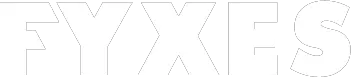macOS, Apple’s proprietary operating system, has a small market share and a limited install base in comparison to the wider Windows market. Even though Windows and macOS are the most popular operating systems, the latter works on a totally different approach.
Unlike Windows, you can’t install a copy of the operating system on any other computer. You can’t even find macOS pre-installed on computers that other brands manufacture around the world. Since macOS is a proprietary OS, you can only get it on Macs, iMacs, and MacBooks.
Malware threats on Macs are limited; they are not secure from the online vulnerabilities though. There are many features that make macOS different from Windows, Linux, and other operating systems.
Ease of Installation
If you wonder how to update macOS versions on MacBooks, it’s worth mentioning that installing and updating the OS is easy. macOS comes pre-installed on all Macs, MacBooks, and the iMacs that Apple sells. Plus, you get regular updates that install seamlessly.
Apple throws fewer operating system and software updates than Windows. You don’t have to worry about your device installing the updates at an inconvenient time when you are working on an important project. Iterations are free and seamless.
Most users believe that there are disadvantages of buying a Mac in comparison to Windows, maybe due to the hefty price tags. The fact is that the overall repair and operating costs of Macs are relatively lower as users hardly face any software or hardware breakdown.
Consistent Backups
Time Machine, Apple’s own backup utility, allows Mac users to create backups of every single bit of data. After you set up Time Machine, it continues to backup data on hourly, daily, weekly, and monthly basis, so you don’t have to worry about losing your valuable items.
The operating system gives you the flexibility to backup data automatically or manually. Plus, you can select to backup data on an external SSD. This is much similar to Windows. Time Machine operates round the clock to backup your data on external storage.
Another exclusive feature that macOS offers is syncing Mac data to iCloud. The cloud drive allows users to keep important files, videos, images, and other documents on the iCloud Drive. However, make sure to set up your iCloud account to utilize its benefits.
Software Performance & Usability
Apple devices are popular due to their ability to integrate with the Apple ecosystem. The only thing that most users oppose is that most apps on Apple are paid which can raise a concern among new users. On the contrary, you can download most apps on Windows for free.
The operating system allows users to download software and apps from the App Store. Most apps available on the App Store are installed as DMG files that are Disk Image Files. You need to drag and drop the app icon to the Applications folder to complete app installation.
Removing the apps from macOS is relatively simple. All you need to do is uninstall the app from the Applications folder and it’s gone. If you are concerned about the storage, delete the app permanently from trash, or else it will be removed automatically after 30 days.
For installing apps on your Mac, you don’t have to run an installation wizard. Designers and developers often prefer macOS over other operating systems because of its extensive support for creative applications.
Free Apps & Programs
macOS gives you access to many productivity apps that are there to make your work easier. Since most Mac apps are available at a huge price, there are apps that you can use for free. You don’t have to install any third party apps to maintain a healthy work routine.
When you buy a Mac, you get access to a productivity suite that includes a Word processor, a presentation tool, and a spreadsheet program. So, whether or not you prefer buying paid apps, you can still work on any important project and keep the pace.
You get a Preview app that you can use to edit PDFs and photos flawlessly. PDFs are one of the most utilized file formats that come handy when you are looking to share a file. Also, you get iMovie, a video editing tool and GarageBand – a music editing program.
Other Differences
macOS is a relatively new operating system and integrates many useful features that attract different levels of users from students to professionals. The target system type for macOS is personal computers, workstations, and embedded systems.
The package management on Mac computers is macOS installer while the update management is Software Update. The current stable version is macOS Ventura (13.4.1). The computer architecture supported on macOS includes x86-64, PowerPC, and IA-32.
The file systems that macOS supports are APFS, AFP, HFS, HFS+, UDF, UFS, FTP, NFS, ISO 9660, SMBFS, FAT, NTFS, ZFS, and WebDEV. The native APIs on the Mac include Cocoa, Carbon, BSD-POSIX, and Java.