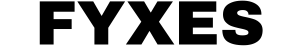How To Install Minecraft Shaders In 2020? Know The Easiest Method

To bring your Minecraft experience to life you should know how to install Minecraft shaders. Shaders help you to feel different effects like photorealistic lightning, uncanny motion blur, and many more. A shader does what you need in Minecraft.
Every shader pack comes with different qualities. You just need to install it to inject the style for better visualization. The good news is all of these shaders don't have much lag. Installing and running shaders is simple, but without knowing the exact process you can’t do it.
Keep in mind that options for installing the latest shaders are limited. So, ensure that both shaders and Minecraft should be matched as the same version.
Where To Find and Install Minecraft Shaders?
Everyone loves to play games that offer better graphics and has the best visual presentation. There are many methods available to enhance the visual if it is missing in the game. Minecraft is one of those where you can use shaders to enhance the game visual after knowing how to install Minecraft shaders properly.
In the Minecraft community, all these countless shader packs are very much popular and are available on the web to download and install.
You just need to find the exact shader from the web that you need and find the most appealing. There are a few tips and tricks available to get the way to install Minecraft shaders.
Methods To Install Minecraft Shaders:
Before you proceed to install shaders, ensure that your PC has enough processing power to install and run shaders. Otherwise, shaders can drop the overall performance of your PC. Just follow the steps below to install Minecraft shaders.

System Requirement (minimum)
For every type of application, you must ensure minimum system requirements. There are no exceptions for shaders in Minecraft. Without enough PC resources, you can’t run shaders. It's necessary to process everything to run shaders in Minecraft perfectly and smoothly.
To play the game, ensure system requirements. Otherwise, it can lag, freeze, or crash. Let's see which types of requirements you need to fulfill to install and run shaders in Minecraft perfectly.
You’ll need a Dual Core CPU or above from (Intel/AMD) and RAM at least 4 GB. If you are using a GPU then pick NVIDIA GeForce GTX 1060 or you can use another option like AMD RX 580. The operating system should be Windows 7, 8, or Windows 10 (64-Bit version).

As a Minecraft player, you're maybe struggling to find the best shaders pack. Here are some popular and best Minecraft shaders that can help you to pick the best one.
- Lagless Shaders
- GLSL Shaders
- SLIDUR’s Shader
- CONTINUUM Shaders
- SEUS (Sonic Ether’s Unbelievable Shaders)
- BSL Shaders
- CYBOX Shaders
- Crankerman’s Too Many Effects Shaders
- KUDA Shaders
Install Optifine
OptiFine is one of the popular mods that is available for Minecraft. It can increase the performance and graphics of Minecraft.

- Go to your Web browser and visit OptiFine.net. There are different versions you will find. Just select that one, which suits your game and system.
- Now press the download button.

- After completing the download, go to the download folder and find OptiFine Installer. Choose Open with and select Java ™ Platform SE after right-clicking on the installer. Now click on the install button and the installation process will start automatically.
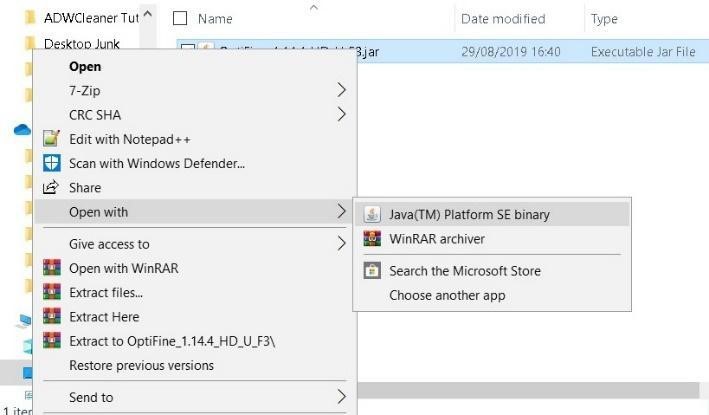
Download Right Shaders
Picking the right shaders is important to get a better Minecraft gaming experience. For that, go to the Google search and find the source to download the right shaders. There are lots of different sources you will find that allow the user to download the best Minecraft shaders.
After completing the selection process for the right shaders pack, download it to your PC. Remember, shaders usually download in ZIP format. But, don’t extract them instantly.
Make a single folder and move the.ZIP file of the shaders in it. It will help you to locate the file easily.
Moving Files To Shaderspack Folder
It’s time to install the shaders file. We can do it easily following these instructions.
- Go to the Minecraft launcher and run it. Now play OptiFine.

- Find the Options and Click on it. After going to the Video Setting, click on Shaders.

- You’ll be able to go to the Shaders folder. A window will open.
- In the Shaderspacks folder, you need to drag and drop the Shaders that you downloaded earlier.

You are done with this step. Just close the Window and game as well.
Install and Use Shaders
After completing all three steps I’ve explained earlier, you need to do something more to enjoy the shaders in Minecraft. Let’s see how we can do it.
- Run Minecraft and select OptiFine to play it.
- Go to the Options and go to the Video Settings as well.
- There is a Shaders option you’ll find and also find the installed shaders. Now you’ve to click on it and turn it to run. Click ‘Done’ after selecting shaders from the screen.

This is the complete process to install shaders in Minecraft. Now you can easily enjoy another level of gaming experience with better graphics and visuals.
Read More: Install Kodi On Firestick
Conclusion:
Shaders are a very useful way to make your Minecraft world more beautiful. After knowing how to install Minecraft shaders, you will definitely fall in love with the graphic and visual presentation. Shaders are here to offer a whole new look in your old Minecraft game.
If you have enough resources in your PC, then you are free to play Minecraft with the best graphics using shaders. It will smoothly run on your PC without making any lags. But, before you do it, you must find out all of these shaders that are most appealing to you.
To improve visual there is no better way you can use except shaders. So, feel free to install and enjoy a better gaming experience.
Fyxes
Thoughts, stories and ideas.