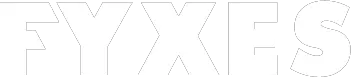Knowing how to install Kodi on firestick can offer you more freedom to enjoy more content. It will take less time to install Kodi perfectly. Firestick is one of the most popular devices to enjoy the content. This device becomes popular because it is user friendly. This device can offer the service to enjoy BBC iPlayer, Hotstar, Netflix, and other online streaming.
To find out the freedom of firestick you can easily navigate this device by installing Kodi. After installing Kodi on your firestick, it will be super cool for you to use it. It will open lots of content for you that is available free of cost. Let’s know more about it.
Read More: Free VPNs for windows
Best Way To Install Kodi On Firestick?
To enjoy all the content free of cost learn how to install Kodi on firestick. It will open the vast catalog for different types of media content like movies, TV shows, and many more. Without paying any penny, Kodi will let you enjoy the content from around the world. But the sad news is, this fantastic app is not available on the Amazon app store.
So, as a user of firestick, you need to follow different methods to install Kodi. Kodi doesn’t need any mouse or keyboard to operate. It suits different types of consoles. The interface of this app is user friendly and makes it easy to use.

About Kodi
This is an open-source media management software. Kodi opens the way to enjoy a vast collection of media content with an easy filter. Kodi offers all the service free on firestick. This is the main reason people want to install Kodi on firestick.
You can also use the premium version of this app. This app is developed to offer a large collection of different media files. Because of this capability, Kodi becomes a popular app. After installing Kodi on firestick you can play tons of different file types.

Method of installing Kodi on Firestick
Installing Kodi on your firestick device is not hard. You just need to follow the instructions step by step. It will open the way of opportunities when you will install it for firestick. Jailbreaking is the process you need to adopt. Just follow the full process which starts from jailbreaking and ends after installing Kodi. Let’s discuss some method of it
Preparing Firestick for Kodi installation
After buying the firestick you need to set it first. Now, prepare it for the Kodi installation. For that, you need to follow four simple steps. All of these steps are easy to follow and related to ADB debugging, Apps from Unknown Sources, collect App Usage Data, and Device Usage Data. Let’s follow all the steps we discussed below.
- First of all, turn on your firestick and go to the “Setting” option. Here you will find an option called “My Fire TV. Select it and go to the “Developer Option.”

- In this window, there are two options you will find. One is ADB debugging option and another one is Apps from Unknown Sources. Enable the first option and Turn on the second option.

- After changing these two options, go back to the “Setting” option. Open the Option called “Preference”. It will guide you to go to “Privacy Settings”. In this window, you just need to change the “Device Usage Data” option. Turn it off. Now turn off the “Collect App Usage Data” Option. No other option needs to change under “Privacy Setting”.

Now your firestick is ready to install the Kodi app. All the settings you have changed open the way to accept Kodi for the installation.
Download the Kodi App
It’s time to get the Kodi App. Installing Kodi App on firestick is the easiest task. But you have to do it carefully, then it will take less than two minutes to install. The smooth and convenient process makes the installation process easier for everyone.
For that, you need to go to the Amazon App Store. Now type “Downloader” in the search box. If you are not able to find the search option, then go to the home screen of firestick. On the top left side, you will find it.

After completing the download, install it on your firestick.
Installing Kodi App on Firestick
You are completely ready to download the Kodi app and install it in on your firestick. But you have to learn how to download the Kodi app. As a firestick user, using the latest version of the Kodi app is important.
To install the Kodi app, launch the Downloader app. Find the URL box where it says http://. Click on it in this box. After clicking on it, you will find a pop-up keypad.

For the Kodi app, there is a specific URL that is https://www.firesticktricks.com/kapk. Types this URL on the box and click on the go button.
The downloading process will start. After completing the download, click on the install button.

It will take a few seconds or a minute to install. Don’t close the install window until the installation process is complete. So, wait for the process.

A notification will appear after completing the installation. Now the Kodi app is ready to run. Click on the open button to run the application. You can also click on the “Done” button if you don’t want to run this application right now.
Read More: Fix Ethernet That doesn’t Have A Valid IP Configuration
Conclusion:
Kodi offers a smooth experience to enjoy tons of content if you have a firestick. To get all the amazing multimedia content you must get the Kodi app on your firestick. Kodi has been developed for such purposes. If you are a new user of firestick looking for the way to install the Kodi app, then you already got the answer from this article.
It will guide you to know how to install Kodi on firestick easily. Most of the firestick users recommend this application to install. It can pull the quality content for the firestick user. Without facing any buffering issues you can easily enjoy the content.
Sources: Google
Read Also:
iPhone Live Wallpaper: The Next Cool Feature for Your Phone(Opens in a new browser tab)
5 Essential Productivity Apps for Working Mums
The Best Apps to Use for Google Voice on Android Phones
What’s The Best Top-Rated News App for Android Phones
Phone Spy Apps And Their Need Today
How to Build Your First Custom PC From Scratch