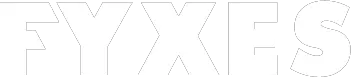There is no way to come up with the question “is Bluestacks safe for your computer?” as it is one of the best emulators and safest ones as well. This important tool makes us free to enjoy android apps and games on the computer. In many areas, this emulator proves itself best. It comes with a few terms and features that give us the freedom to use android apps especially games.
Basically, BlueStacks works as a virtual android device. The device can run all the Android apps and games without having an Android device. Using the best emulator is not the last thing. You also need to know about safety issues.
Is it safe or not? Does it have any malware? No, it’s completely safe and helps users to stay tuned all the time. Let’s discuss more BlueStacks.
Is BlueStacks Safe For Your PC BlueStacks Review 2020
BlueStacks is the only Android emulator that has more than a million users. This popular android emulator offers the most flexible service for the users. It’s super convenient and easy to use. This emulator is programmed to run on different platforms like Windows Vista, Windows 7, Windows XP, Windows 10, or MAC.
When the users talk about safety issues about this emulator, then one question comes to minds. Is BlueStacks safe for your computer or not? Few antivirus programs detect some suspicious malware in this emulator. Have a glance over this emulator and you will get your answer.
BlueStacks: What Is It?

We’ve to know what BlueStacks actually is before we discuss its safety. Basically, this software functions as an android emulator. It is programmed to run different android APK and games on the PC. You just need to download it online and install it. Most of the users use this emulator for playing video games and some for productivity apps.
Anyone can easily run Messenger, Snapchat, and other social apps using BlueStacks android emulator. Even a user can directly download the apps from Google Play Store Using BlueStacks. It has lots of convenient features that make it versatile.
BlueStacks Android Emulator: Safe or Not?

There is no doubt that BlueStacks is one of the most convenient emulators. But there is something users need to be concerned about and that is safety. In recent days, antivirus software was able to detect this emulator as a threat. This is happening, especially in the windows 7 and higher platforms.
So, all of the users of BlueStacks want to know about this issue. They are looking for the answer. Sometimes some antivirus shows it’s a threat, but it’s actually a false detection. No one gets any evidence about this problem. It’s a completely safe emulator for your PC.
BlueStacks always required disabling antivirus software for installing it. It is required for the proper installation, nothing else. Maybe you are still in confusion. If it’s not able to convince you then you must know BlueStacks is worth using as follows.
Read More: Hulu VS Netflix- Which Is Better?
Performance

This emulator has a minimum effect on your desktop or laptop. You may wonder how it’s happening. This emulator runs to serve you in a better way. For that, sometimes it eats a huge amount of system resources.
As a result, it crashes. This problem arises when you use BlueStacks on a computer with medium specs. The statistics show that this is the normal behavior of this popular emulator. Most of the computer comes with a different structure. So, this emulator behaves differently.
Latest Version Is the Safest Version

When BlueStacks started to offer its service, then there was lots of security and uncertainty arose. This is the story when the provider lunches this emulator. To make this emulator controversial free, the provider works on it and makes it the safest emulator on the earth.
Now they are offering to use their furnished emulator as the latest version. After many upgrades, we can use the latest version. So, every user needs to use the latest version. It is the safest one to serve you in a better way.
Popularity

It doesn’t make a concern to many is the Bluestacks safe for your computer or not. There are lots of options you will get for the Android emulator. Choosing the best one is like choosing the best brand. On this run, BlueStacks is the biggest name. It is not only a popular emulator but comes with tons of features. It has the most mainstream options for the user.
Millions of users are the biggest proof of their success. This emulator is the most preferred option for the user. Obviously, users will use the most popular and reliable emulator like BlueStacks for their computer.
Legal Issues
Bluestacks is legal and has no issues for its policies. There are a few emulators out there who do violate policies. Because of these types of policies, those are considered as illegal emulators on the market. Nintendo and the Gameboy emulator is the biggest name. BlueStacks doesn’t have any violated policies. It’s completely legal in every term. Bluestacks took permission to use Google Play Store to avoid illegal activity.
Security
The provider declared Bluestacks as a 100% safe and user friendly android emulator. Some people claim that they face problems because of the malware, spyware, and other threats of Bluestacks. But there is no evidence of it. This legit and safe software is a default choice for many users. There is not any unreasonable security issue. For the windows or Mac, a user must get the safest emulator. But there is no popular emulator out there which is safe except Bluestacks.
This emulator helps you to enjoy a variety of Android apps and games. Some antivirus software detects the suspicious activity of this emulator, but it’s ok. It cannot be your concern because there is no proof of malware or other harmful elements in this emulator. So, feel free and enjoy what you want to with BlueStacks.
Conclusion
If you want to join with millions of users of BlueStacks, then it is high time to do it. Using BlueStacks can change your user-experience differently. Is Bluestacks safe for your computer? Yes, it is. If your antivirus program detects some suspicious activity of Bluestackes when installing it, then turn off the antivirus. This emulator is completely safe for everyone.
Many users test this emulator, but the results are inclusive. When the false alert comes, it might sound suspicious. This emulator doesn’t have any hidden agenda for the user. I tried to explain everything about this popular emulator and its safety issue. I hope you are clear about it. So feel free to download it and enjoy all your android apps and games with Bluestacks.