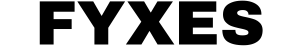How to Use Walkie-Talkie on Your Apple Watch?

Apple lets its users use a walkie talkie apple watch that comes as their latest feature. Apple always tries to introduce to us new features to make their product more effective. Following this trend; we get the scope to make our Apple watch like a walkie talkie.
This cool feature lets the user of Apple watch communicate from smartwatch to smartwatch. It works as a regular walkie talkie does. It will not work if you are a million miles away. The active internet connection makes your apple watch a great piece of communication equipment.
Let’s see, how to use walkie talkie on your apple watch
Walkie Talkie Apple Watch: How To Initiate A Walkie-Talkie Conversion
Learning about the walkie talkie apple watch is not a big deal. Apple makes this feature available to everyone with some simple steps. An Apple watch is just not only a watch to tell the time. It is more than that. It allows the user to make calls, send text messages and emails as well.
If your apple watch gets the watchOS 5 then it is ready to turn into a walkie talkie. Talking and listening like a walkie talkie through your watch can be an amazing experience for you. So, here is the complete guideline to make your apple watch to a walkie talkie.

Update the Operating System to watchOS 5
Before you start to set your watch like a walkie talkie, ensure that it gets the watchOS 5 updates. Apple allows using this feature who got this update or above. So, you and your friend must get this update. Otherwise, you cannot complete the process. If you don’t know which version your watch got then go the general option. Now tap on the “About” button. If it says 5.0 or higher, then your watch is ready for the setup.
Invite A Contact For Initial Start

Find the warlike talkie app from the home screen and open it. From the screen, you've to swipe down to get the contact list and choose the one you are looking to talk about. Now you can invite them by tapping the contact. You will get a message and tell you that, the invitation was sent. Now, wait for the person to respond.
Invite More Contact You Want
You don't need to wait much longer. You can invite more people from your contact list. There is a plus sign and tap it. Now you'll be able to invite more people you want to talk to. If the person doesn't have any apple watch, then the invitation will be canceled automatically.
Canceling An Invitation on Apple Watch
It may happen that some users of Apple watch are facing problems to respond to the invitation. If it fails then this invitation is going to hang out on your apple watch. But you have more to do with it. Now open the walkie talkie app and start to swipe the invitation to the left.
This action will open a remove button that looks like red X. To cancel the existing invitation you’ve to tap it. This person is not going to be notified anymore.
Canceling An Invitation on iPhone
Apple lets its users remove the invitation from the watch app on iPhone. You have to follow the same process as you follow for the watch. Go to the watch screen. Now scroll down to find the walkie talkie app. To see all the contact you invited, tap the. Now tap the Edit button and tap the delete icon. To cancel this invitation perfectly you’ve to tap the remove button.
Responding To An Invitation

You are not going to send the invitation all the time. Maybe you are getting some invitation from another friend and need to respond. Swipe down the notification bar from the top face of the watch. You’ll see all the notification. You will see the invitation and tap it. You must grande always accept permission. This permission will accept the notification all the time from the person who sent it. If you sent an invitation, then you will get the notification after responding to it by the person. Now you can talk to each other through the walkie talkie.
Talk Using Walkie-Talkie

For the establishment of the connection, hold down the talk button. Now you can talk and release it when you finish. Releasing the button always allows us to listen to what another person is saying. If there is no response from the other end, then there will be a missed call notification that will be left.
Tips And Tricks To Use Walkie Talkie On Apple Watch
Knowing about some tips and tricks can make the use of walkie talkie much easier for you. Some of them are given below.
- On the top of the walkie talkie icon, you will find a small walkie talkie icon. Without tapping on the app you can launch the app from here.
- You can use Siri to open this app. Just say” Open Walkie-Talkie”
- Using the digital crown you can control the volume during a walkie talkie call
- To avoid the disturbance, turn off the switch for available from the app
- You can easily hear the voice of the other person even if you turn your watch to silent mode.
Troubleshooting Walkie-Talkie
Facing the problem of using the walkie-talkie can be solved with some suggestions. Apple offers a proper guideline to solve this thing out. Ensure that FaceTime is well set up. If this method does not solve the problem, then restart your watch.
Also View: Pandora Music Website vs. Spotify vs. Apple Music
Conclusion
Most of the users of the Apple watch love this feature. Walkie talkie apple watch can connect them with their friends without delays. This feature opens the way of getting in touch. It doesn't need to be text or emailing and doesn't kill any time. This communication method prevents you from having a phone. Without finding the contact number, walkie talkies help to connect with the person directly.
There is no better way to save your valuable time. It’s not only a way of communication but also fun to have with your friends. This fantastic feature has been introduced with the version of WatchOS 5. So, get your watch and make it a walkie-talkie following a few simple steps.
Fyxes
Thoughts, stories and ideas.