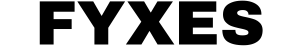How to Use Live Wallpapers on Your iPhone And Save Your Battery?

If I make a list of features that can make an iPhone cool, live wallpaper I think surely will be on that list. Your iPhone can be also the same if you want to play with some live wallpaper. For wallpaper live iPhone is nothing similar to the term “boring”. So, live wallpaper can be considered as an effective tool to give your iPhone an interesting edge. It is not only something fancy to a user but also a mind-bending trick. So, live wallpaper lovers can make the background more lucrative with personalized wallpaper or images.
Maybe your device is old, but not the old enough just to use the usual wallpaper. So, bring some fresh live wallpaper on your phone using a super easy method.
For Wallpaper Live iPhone is Best
Setting live wallpaper on the iPhone is the easiest thing with some simple steps. Recent iPhones have come with high configuration which supports the CPU to use powerful apps. So, live wallpaper is nothing much to worry about.
It is true because of wallpaper live iPhone runs out of batteries. But it happens in some specific wallpaper which needs more light to display. Now iPhone can handle live wallpaper well because of its graphic and processor chips.
Way to Set Live Wallpaper for the iPhone
Changing wallpaper on the iPhone is not the hardest job, but what about the live wallpaper? There are a few more settings you should check for animated live wallpaper. But you must keep it in mind that not every iPhone is eligible for such wallpaper. If your iPhone is the latest version, the version of 6s or later ones, only then the option will be available to set live wallpaper. So, a user of the iPhone can set live wallpaper both for the home screen and lock screen as well.
Most people use some stock live options as default wallpaper, but the trend is changing for using live wallpaper with some personal touch especially the photos. If you are a new iPhone user or using the latest version of it, but don't know how to complete the setting, then follow the instruction to make your iPhone alive.

First of all, go to the settings option of your iPhone. Now, scroll the menu. Here you will find the "Wallpaper" option. Under this option, you will find another option named ‘Choose a New Wallpaper'.

Three more option is available for your wallpaper. One is ‘Dynamic', another one is ‘Stills' and the last one is ‘Live'. Choose ‘Live'. I hope you’re looking for a ‘Live' option. Now click on it end make your choice among these options. If you select one, then set the wallpaper for the lock screen or home screen. Even you can select it for both screens at a time or separately for home screen or lock screen.
Does Live Wallpaper Drain Battery?
There is no specific answer to this question. But the basic thing is the display of the phone drains battery due to live wallpaper. Lots of revolutionary changes we find on the phone. We are jumping one tech to another. It is also true for the display. There are a few types of display available like LCD, AMOLED, etc. The display is also related to the power consumption of a phone.
The best suggestion to protect your battery from over draining, use wallpapers that come with almost black color and shade. Some people minimize brightness. Live wallpaper stays alive all the time in the background which also giving some pressure on the CPU.
As a result, it drains the juice from the battery. The darning of battery power will be faster when you light up the screen frequently.
To know details for Resetting Password For Apple id, Read: Reset Password for Apple ID
Optimized Live Wallpapers for iPhone
According to the demand of time, most mobile manufacturing companies like apple working to set with better tech which is not only durable but also serves for a long time even after single charges. Most of the live wallpaper which causes battery life comes with a solution. Now a day, most of the live wallpapers are well coded. As a result, it optimizes enough to save phone batteries.
Some live wallpaper does not come with high-quality graphics which causes you to drain too much battery. Picking the right one for your phone will be a clever choice. It is similar to other apps that drain the same power from the battery. But at the same time, it also depends on the types of wallpaper.
Percentage of Battery Consumption
It’s true that live wallpaper drains batteries. In recent days, it has been reduced. Most of the live wallpapers are well coded which drain battery 2 to 4 percent. They have some variations according to the mechanism.
It also depends on the color of the wallpaper. More brightness of wallpaper means more power it will need. If you want to monitor the percentage after setting live wallpaper, then you can see it from the setting and battery percentage. If the wallpaper does not drain your battery more than the 5 percent, then it will be ok for you to use the wallpaper.

Should We Use Live Wallpapers?
Live wallpaper makes your iPhone display much better. It becomes alive and fun to use. An optimized live wallpaper can be your best choice. Live wallpaper is not a burden anymore as it does not give much pressure on the RAM. Most of the iPhones indeed come with high configuration and hardware.
So, it can tackle the power of live wallpaper. There is another good option for the user if the phone is made of the HD AMOLED display. In this kind of display, using the Dark theme and wallpaper will give the best feedback to save the battery from draining. To conclude I can say that modern coded live wallpaper can be used on your iPhone.
Conclusion
Pick your iPhone that can dramatically change your mood after setting live wallpaper. It surely is nicer than the other wallpapers. For the best wallpaper live iPhone is the best alternative besides the android.
A live wallpaper is also useful to give you better feedback like a clock, grids, and much more information even the weather as well. It may kill your mobile battery faster, but applying a few tips can give you more options to save the battery.
So, do not set such live wallpaper which demands a huge amount of light to display.
Fyxes
Thoughts, stories and ideas.