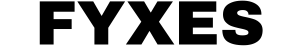How Do You Play Google’s Dino Game?

Technology related to the internet often doesn’t fail to surprise us from certain aspects, in both online and offline mode, that we might have never expected. As proof of that, I was surprised too when I've come to know that I've had no idea about a game hiding in the chrome browser. And the coolest thing is I can play it in offline mode. Yes, I’m talking about the dino Google game.
This browser is the one that offers such games that comes with the most simple interface with 2D technology. If you are offline, don't get bored. Hit the space bar and make your dinosaur run.
The Origins of Dino Google Game

Everyone knows the feeling when they are disconnected from the internet, especially from browsing. But our frustration can turn into joy after discovering a game known as the Dino game. In September 2014, this game was released. The Dino Google gamecan be played when the internet goes down.
To get back on the “prehistoric ages” and get a flavor, this game was designed. This is the main theme of this cool game. When the game was being developed, “Project Bolan” was the first of the code name used in this game. T-Rex became a huge reference to make this game.
To remember 90’s memory, this game became a little kick to recharge it. Run, duck, and jump are the simplest formula of this game.
The Gameplay

The Dino, you are looking at the right now in chrome, it is the one character you can play with. It’s time to take a jump. Hit the space bar and discover how good you are in this game. After you hit it the Dino starts to run. The simple interface of this game can give you a few obstacles when the Dino is running. Just overcome all the obstacles and keep going as long as you can. It will boost your score until you make a fumble with the obstacle.

So, without hitting any obstacle aim to run and focus on the score. After reaching every 100 pints there is a blip you will hear.
Playing it on Chrome Browser
This is the first way you can play Dino game with the cute T-Rex dinosaur. This simplest way to play this game is to disconnect your internet connection. In chrome browser, this game is hiding somewhere. The notification is not being able to connect the internet is the point where you are allowed to start the game.
It means your system is saying that you are offline. After this, you will figure out a Dino is standing there. Pressing the space bar will make it run and you just need to jump over the obstacle that looks like cactus. This game was released for only the desktop. After the popularity, it was released on another platform of chrome browsers like android and iOS.
Playing this game in chrome browser is not the only way. You can use various types of methods to play it. Using the official URL it’s easy to access this game. Let’s have a glance over it.
Official URL
Some people want to play this game without going offline. So, Google offers the user a straightforward way which is not only simple but also easy. A direct URL is a solution. There are many alternative solutions for playing the Dino game. But using the URL is the easiest way to play this game online. Let’s see how to do it.
First of all, launch the Google Chrome browser and open a tab. Now click here. This is the way to start the game. Now click enter and play the game instantly. After using this URL you will see a message that is like the one you can see after your internet connection goes offline. Showing the error message will allow you to play this game by hitting the space bar.
There are other options to play this game online. The three best alternative ways to play this game online are described below.
Extracted From Chromium

Chromium is an open-source browser where a portion of the source code of the Google dino game is available. So, you can download it and can be played in this opens source browser. These codes are already extracted.
You can get it entirely in JavaScript formats, which allows you to store this game on a disk. On the other hand. Wayou Lie, a Chinese developer created this game using chromium source to play it on a specific link. But if you search, then there are many other forks you will get to play this game which is also created in the same ways.
Written in Scratch

Because of the popularity, many developers and coders tried to create other versions of this game. As a result, we got a few alternatives to the chrome Dinosaur game. If you need to pick the top ones among these better alternatives, then pick that one which written in the scratch programming language. But another important thing you need is flash support.
Otherwise, it won’t be possible to play this game. But how to download it? There is a button named “See Inside”. If you are going to do more with this game like coding, modify and download, then this button is a blessing for you. All you need is just to click it.
Play Dino Google Game Without turning off Wi-Fi

Another best way is waiting for you to play this game without using any kind of external websites. You don’t even need to turn off Wi-Fi. Just follow the steps I’m going to tell you. First of all press Ctrl+shift+I. It will open a panel that is also known as the developer tools panel. Find out the network tab and after that offline option. Check out this offline option. Now you are open to play this game using another website.
Cracking the High Score In Dino Google Game
There are no limits that you can say about the score of this simple and cool game. Every day people are breaking their old records and placing a new one. You can even see that some people scored over 20000 and still counting to 99999. So, take your seat, hit the space-bar and break the record.
Conclusion
Everyone knows about their bad times when they see there is no internet connection in their devices. But Google came up with something different just for that time. In the chrome browser, they have introduced the Dino google game as an Easter egg which is hidden in front of your eyes.
If you hit the space bar when you are in offline mode, then you can understand what I'm talking about. It will make your idle time more enjoyable once you are in love with this lovely 2D game.
You can also read Google Maps New Features.
Fyxes
Thoughts, stories and ideas.