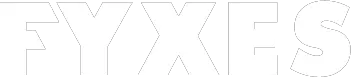Facing GeForce Experience Error code 0x0003 is one of the most annoying problems for the Windows user. As a Windows user, you must know how to fix this problem. There are few methods available which are the perfect way to solve it. This problem arises because of the GeForce graphic card. This card is one of the best graphic cards for the game.
It offers an easy interface. When this error code starts to make a problem, then you cannot use it at all on your computer. To resolve the problem of Error code 0x0003 you need proper guidance. This is the right place where you will get the solution to this irritating problem.
Everything You Should Know About GeForce Experience Error Code 0x0003:
Most of the PC gamers know that GeForce Experience Error Code 0x0003 occurs because of the graphic card. This card is manufactured and designed by NVIDIA. To optimize the experience of gameplay you must get this card along with several tools. Despite a powerful system, you may need to handle the error code 0x0003 issues.
Read More: Dino Google Game
This problem occurs if you are not installed perfectly with the NVIDIA drivers. Maybe the drivers are faulty. Getting the updated file cannot fix the problem all the time. If there are any corrupted files still remaining in the folder, then you can’t use it. So, you must know every possible step to solve this problem.

Way to Fix NVIDIA GeForce Experience Error Code ox0003
The NVIDIA GPU lovers hate this problem. It’s not specific which method will work to solve this problem. There are few steps available to solve this problem. Let’s discuss all these steps.
Reinstalling NVIDIA Components
This is one of the most popular methods to solve the problem of GeForce Experience Error Code 0x0003. Most of the time, it works perfectly. This problem occurs for the corrupted driver and other components. Reinstalling can solve the problem.
- First of all open the Run dialog box and type “appwiz.cpl”. This command will open the programs and the features screen as well.

- Now click on the Publisher. You’ll find the first listing that is provided by NVIDIA. It will open after right-clicking. Now Uninstall it. There are a few more items that are also published by NVIDIA. Do the same for every item.

- After Uninstalling all the items from the list, restart your computer.
- If your computer fully started, then download and install the GeForce Experience from here. The installation process will install the missing components if there is any missing driver.
- Now restart your computer again and check the error code 0x0003 problem is solved or not.
Read More: All The Apple CEOs
Allow the NVIDIA Telemetry Container to interact with desktop
This is another reason for the occurring Error Code 0x0003. When the NVIDIA Telemetry Container does not interact with the desktop then this problem arises. Basically, it considers the main reason for this problem. Let’s follow the steps.
- Open the Run dialogue box, and then you have to type “services.msc” which is for opening the Account Control Center.

- This command will open the User Account Control center. Now click Yes for the administrative permission.
- There is a service list you will find. Scroll down and locate NVIDIA Telemetry Container. Go to the properties option by right click.
- After opening the Properties screen, select the “Log On” tab. Now check the box for Allow service to interact with the desktop. To save all the changes you’ve made, click on “Apply”.
- Now ensure that all these services (NVIDIA Network Service Container, NVIDIA Local System Container, NVIDIA Display Service) are running.

You are done with the process. Now check the problem, whether it is still happening or not.
Resetting the network adapter
If you have the problem with the network adapter then this method will work to solve the Error Code 0x0003. For that, you must perform a Winsock Reset. Let’s see how to do it.
- First of all, click on the Search icon and type “cmd”.

- As a result, you will see the Command Prompt. Place the cursor on it and right-click. Now open it following the command “Run as Administrator”.
- The Command Prompt will open as a black box. In this box, you need to type “netsh winsock reset”
- From your keyboard hit the Enter key.
- The reset process will start instantly. After completing the process, you will be notified by the message “Winsock reset completed successfully”

- After completing the process, restart the computer.
Installing the latest drivers of GeForce
Maybe you are using the bug-free driver for GeForce. If you don’t use the latest version, then Error Code 0x0003 occurs. This is the last option to solve the problem if the previous method didn’t work for you.
- Type “appwiz.cpl” after opening “Run” dialogue box. Now hit the Enter key from the keyboard.

- You will see all the installations published by NVIDIA in the Programs and Features screen. Find out every driver to uninstall that is related to GPU.

- After a successful uninstalls process, you need to restart the computer.
- Now go to this address to download the latest GeForce drivers. You will find the latest version that matches your GPU configuration. For that, you need to set an operating system version, languages, GPU series, and model.

- After completing the download of the latest version of the drivers, install it, and restart your computer.
Frequently Asked Questions:
Question 1: What happened when NVIDIA displays container LS?
Answer: LS means a Local System that handles every kind of task on display. When NVIDIA display container LS, that means the program called nvcontainer.exe is causing some problems. For the NVIDIA Error code 0x0003 problem, this program is responsible.
Question 2: What is the meaning of GeForce Error Code 0x0003?
Answer: When the driver of your NVIDIA Graphic Card is corrupted, then you will see this error code. It indicates some files are missing or distorted for an unknown reason. The GeForce Experience cannot find such a file in the installed location.
Read Also: Trends On Youtube
Conclusion:
There is no doubt NVIDIA GeForce Experience is one of the best apps for the PC gamer. But every good has a bad side. It also has some bugs which make an annoying problem. GeForce Experience Error Code 0x0003 is one of these. Solving this problem is not easy if you don’t know how to do that. After reading all the methods I’ve discussed, I hope you can fix this problem.
All these methods are easy to follow. This informative article will help you to overcome the issue. Before the problem turns into a worse one, you must find the solution as early as possible. Otherwise, your NVIDIA GeForce Experiences can be a disaster for you.