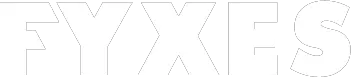Lots of people want to know how to jailbreak a firestick. People are always interested in it because it can open lots of options to enjoy the content. Firestick is not only the best streaming device but offers different types of features. It can turn your HDMI enabled TV into a smart TV that also ensures better quality. To get all the content free, this device supports the user most.
A user can easily enjoy streaming from some other popular media service. So, you can get shows on Netflix, Hulu, and Amazon Prime Videos in your hand. Jailbreak firestick is one of the best tricks that people apply to get their favorite shows. Let’s discuss more.
Jailbreak A Firestick: Unlock The Access
If you want to set any third-party apps then you must jailbreak a firestick. It allows users free access to different type’s media content. It is not only a trick, but also another name of freedom where users can enjoy movies, sports, live TV channels, and many more. To enjoy a bottomless pool of content there is no best option you will get without jailbreak a firestick.
It’s true that a user will get some restriction when they buy it for the first time. So, the user cannot install any other third-party app. Installation is possible only from the Amazon App Store. The jailbreak process can remove all the restrictions and break the wall of limitations.
Also read: Best Android Emulator
Importance of Jailbreaking a Firestick
There is only one purpose to jailbreak a firestick. Get the freedom to access content on the internet. It offers the user to enjoy unlimited streaming. For this streaming, users don’t need to pay any penny. It opens the way to see what you want to do.
Lots of people don’t like to get any boundaries for watching movies, TV shows, sports, and much other content. In this case, the firestick device comes as a solution. You can get its true potential to unlock the world of content.

Method of Jailbreak FireStick
Maybe jailbreak FireStick sounds beautiful, but the process is not. There are a few methods available to do this. It is not that easy to complete, but not also rocket science. All you need is the concentration and dedication to complete the process.
If you follow the instructions step by step, then it will feel like butter to you. But you must follow the exact way that I’m going to explain. It will take less time to do this. Let’s see how we can do this.
First Step: Setting Up the FireStick for Jailbreaking
To make the perfect working situation you need to tweak the setting on firestick. This is the first step you must follow. It’s a simple and hassle free method. So, you don’t need to manipulate any file of firestick, especially the core files. You just need to ensure the active internet connection to complete the process.
- First of all, turn on the Amazon Fire TV stick. It will take time to load the home screen. Now find the menu bar.

- In this menu bar, you will find the Setting option. After selecting this option you will find the My Fire TV option.

- Now open the developer option. In this option, you have to turn on the ADB debugging mode.

- Following the same process turn on Apps from Unknown Sources. This option is much needed because it will allow the user to download third-party apps.

- Now come back from this setting window and find the Preference option. For that, you need to use Amazon Fire TV remote.

- Now open the Privacy Setting and turn off two options. One is Device Usage Data and the second one is to Collect App Usage Data.

- You also need to deal with the Data Monitoring option. For that press the back button and go to the preference setting. Turn it off.

Second Step: Installing APK Downloader
In the second step, you need to download a third-party APK and install it on the firestick. You cannot get any of these apps on the Amazon App Store. You must get a facilitating application that offers such an app to download.
- First of all, go to the home screen and look at the top left corner, you will see a search icon. Click on it.

- Type Downloader in this search bar. You will find some suggestions. Click on the Downloader option.

- Now click on the icon named Downloader and choose to download.

- It will take some time to download. After finishing the download, install it.

- You will find a section where it says http://.

Third Step: Jailbreak firestick
There are different streaming apps that you can download. For that, you can use Kodi 18. Let’s follow the steps.
- Click on the URL textbox after opening the Downloader
- Type this URL “https://www.firesticktricks.com/kapk” and click GO.

- After clicking GO, the Kodi 18 Leia APK starts to download.

- After completing the download, install it. For that, you need to click Install.

- It will take time to install APK
- You will get a notification after completing the installation.
Your firestick jailbreaking process is complete.
Read More: The Pirates of The Caribbean Movies
Attention:
Be careful when you are trying to get some copyright content after jailbreaking firestick. Every government and IPs are always active to monitor what their user is doing online. If they found something wrong with the content, especially copyright content, then the user may face some trouble. Using a VPN to hide the user ID is the best solution to avoid such a problem.
Conclusion:
From the above discussion, I hope you already know that jailbreak a firestick is not a big deal. It’s super simple to complete the process if someone follows all the instructions step by step. It will open the world of unlimited content as you like to enjoy. Lots of people love this technique.
This is not only tested but trusted as well. It’s an itch-free process that allows you to install third-party streaming apps that come with free streaming capabilities. If you got one, then it’s time to take action. Let’s jailbreak firestick and get the world of content.
Also Read: Sea Of Thieves Of SubReddit