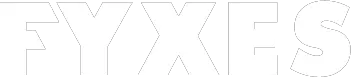Undoubtedly, XCOM 2 console commands made this game a good deal trickier than the previous title in the series. But thanks to its original modern reboot because there are still a host of console commands.
That means it’s an open way to use cheat codes. All you need to hit the commands to make your progress in the game. All these console commands are about to change your XCOM 2 gameplay experience. You need to change the launch option and apply all these console commands and see the magic!
More secrets of these console commands are yet to be revealed. Let’s try to figure out everything you should know about XCOM 2 console commands.
What Are Xcom 2 Console Commands?
Do you remember anything about the previous segment of XCOM? Following the trend, this second version also gives you another chance to make hope for humanity. To make it happen at least one more day, you’ll need support from another way.
For that, you may need to modify the game as well as the battlefield. Xcom 2 console commands are the way we are talking about. It lets you get technological advancement that is not easy to get. All these commands are treated as a series of tricks, nothing more than that.
Using all these series of tricks is responsible for providing some incredible benefits. You can use it in every type of mission in XCOm 2.

What is XCOM 2?
Before we discuss the console commands of XCOM 2, we need to understand what exactly XCOM 2 is? It’s important to know about this game because choosing the right cheat gives you the best benefit at the right time.
For the best plan, know about the battlefield of XCOM 2. It’s a sequel to the Xcom saga. In the first part, there was a huge war. Because of the invasion from space, this war was obvious.
After the invasion, the Xcom force was created and the best soldiers of the earth are part of this force. This time XCOM 2 gave us a situation where the war will be over.

How to Enable Command Console (Xcom 2 – Steam Version)?
Some specific steps need to follow the enable command console in Xcom 2. But all these steps are for the Steam version of the game.
- At first, launch steam and go to your library
- Here you will find XCOM 2 and right-click on it.
- A window will appear and select properties.
- In properties, look for the general tab located on the top of the window
- Look for the Set Launch Options and click on it.
- A box will open and type “allowconsole”
- Press ok and you’re done
After complete, all these steps the command will add to the game. One more thing, some want debug features for the game. There is an option for it as well. Just type “autodebug” and press ok. This will open a log window. In the lunch option box, type “Log”. Now press ‘~’
How To Enable Command Console (Xcom 2 – Non-Steam Version)?
For the non-steam version Xcom 2, you need to follow a different way to enable the command console. You need to go to the installed location. You can look at this file in two specific locations and these are
- C:\Program Files\XCOM 2 or
- C:\Program Files (x86)\XCOM 2
After finding this location, follow these processes.
- Look for a specific folder following “Binaries/Win64/Launcher”.
- Now open the folder and find a specific file named “ModLauncherSPF.exe”. Maybe this file is could be found with another name like “ModLaungerWPF”.
- Right-click on this file and make a shortcut by “Create Shortcut” and the file will be named “ModLauncherWPF.exe-shortcut”
- Again right-click on the shortcut and select properties
- A properties window will open in the target section. Now your job is at the end of the text.
- Now type “allowconsole” and click apply.

Console Commands List For XCOM 2:
There are lots of consoled commands you can use but not all the commands are for you. You might need to use it best in this situation. So, better understand the most essential console commands.
Before you use it just enable cheats by opening the console and entering “enablecheats”. You can also veer into cheat command territory like using god-like modes and here it is.
| Godmode commands | Output Process |
| PowerUp | All units made invincible, with unlimited ammo |
| TakeNoDamage | All units made invincible |
Resource Commands
When you need any resources, characters of any number then use the resource command. So, all these commands are as follows.
| Resources Commands | Output Process |
| giveresource CorpseAdventTrooper # | Gives x number of corpses |
| giveresource Abilitypoint # | Gives x number of ability points |
| giveresource Intel # | Gives x amount of Intel |
There are also more commands for resources, especially for Alien Alloys.
Armor Commands
Armor commands are always best to use for help but without some research before using them, you might face some problems. Sometimes it won’t function properly.
By giving a command “GiveTech x” will let you do this research instantly. If the research meets the requirement then it will be easy for you to use.
Armor Commands:
| Armors | Output Process |
| LightPlatedArmor # | x number of Spider suit’s |
| MediumPlatedArmor # | x number of Predator armor |
There are more commands available for XCOM 2. You can take a quick view of them from below.
- Item commands
- Weapon Commands (For x amount of Auto Loaders, Scopes, Extended Mags, Hair Triggers)
- Soldier Class/ Scientist and Engineer Commands
- Scientist and Engineer Commands (Gives 1 scientist, Gives 1 engineer)
- Miscellaneous Commands

Conclusion:
When you need to screw up something in the Xcom 2 and make sure you’re on the safe side then console commands are the best way. All these console commands are not only simple to use but also ensures some unbelievable help.
That’s how overcoming all the obstacles and staying alive for a long time in the game is possible. Xcom 2 console commands won’t let anyone lose in any mission.
You’ll get tired of using all these commands but trust me, it will be fun to use these cheats to make a difference in the game. You can move freely and can get the victory with the support of console commands.