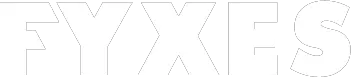Everyone wants to know how to download Facebook videos. Facebook makes our life more social when we are not in touch with other people physically. Every day we see different types of videos of our beloved one or other pages. We want to keep all these videos to us. Some Facebook videos cannot be downloaded because it’s are not public.
Most of Facebook videos are downloadable. Some people try to use a third-party application for downloading Facebook videos. There is another way to do this. If you are not able to download it, then this article will help you to find the way.
How To Download Facebook Videos Without Getting Any Problem?
Facebook is not the biggest social platform, but also popular for sharing photos and videos. This platform makes the downloading process easy for photos. For the videos, the process is not the same. It’s not easy to download videos from Facebook. So, how to download Facebook videos in a hassle-free method? Sometimes people get registered with different services to download Facebook Videos.
Read More: Facebook Messenger login
I’m going to discuss some free methods that help the user to download Facebook videos without getting any problems. A user can easily download all these videos using the desktop, iPhones, or Android platforms. When the video goes public then it will open the way to download it easily. Let’s see how we can do it.
Downloading Facebook Videos In Different Platform
Nowadays, Facebook users are not installing any third-party application to download Facebook videos. There are lots of online tools that offer the best service to download videos. All these tools are also free for Facebook users.
It’s easy to use these online tools on any platform as you want. You just need to deal with the Video URL. That’s all. Let’s see how it works on a different platform.
Read More: Facebook User Data
Using Desktop
Most of the users use the desktop to download Facebook videos. It is easier to download such videos comparing other platforms.
- First of all, you need to log in to your Facebook account. For that, go to the Facebook page. After opening the window, log in by entering your email ID and password.
- Find the video that you want to download. Maybe this video is not in your news feed. You can use the search bar to find the video by searching for the person’s name. Go to the target person account and find the video.

- Sometimes people share videos that are not public. If the video that you want to download is public then you will find a globe icon. This type of video is allowed to download.

- To get the video URL, right-click on the video. A drop-down menu will appear. Now click on the “Show video URL” option. You will see a box where the link is displayed. Copy this link. For that, click Ctrl+C.

- Now open a website to download this video. For that, you can use this address. This website allows the Facebook user to download videos. Paste the link on the “Just inserts a link” text box.

- Now click the Download button to proceed. You will find a green button to download the video. Press on this button and the download will start automatically to the “Download” folder on your PC.

Downloading Facebook Videos Using iPhone
Downloading Facebook videos on the iOS platform is not the same as using a PC. Let’s see how to do it.
- First of all, you need to download the document app. Open the App Store and tap the Search bar. In this bar type “documents” and tap search. You’ll find “documents by Readdle”. Now press on the ‘Get’ button. After entering your Apple ID you will be able to download it.
- Open your Facebook by tapping the Facebook app icon. If you are already logged in your ID then it will launch News Feed. If you don’t, then enter an Email ID and password to log in.

- Now find out the video that you want to download. You can also go to the person’s profile to find the posted video.
- If the Video is public then you can download it. After finding the globe icon, you can easily proceed to the next step.

- Now open the video and to get the link that is not broken.
- There is a share icon. Tap on it which you will find below the video. From the drop-down menu, tap Copy Link. It will save the link to iPhone’s clipboard.

- You need to open the Document app and the browser. Look for the safari icon. You’ll find it in the lower-right corner.

- Go to the address bar and go to the savefrom. Press the go button.
- Paste the link in the video’s address and tap download. You’ll get the video preview and tap the “Done” button.

- In the bottom-right, you’ll notice a downward-facing arrow. It indicates the “Downloads” icon. Tap on it and enjoy your download.

Downloading Facebook Videos on Android
This method is a bit easier than downloading Facebook videos on iPhones. You need to download an app that allows the android user to see the internal folder of the system.
- Open the Facebook app and log in with your ID.

- Get the link to the video that you want to download. For that, you need to find out the target video.
- If the video is public then copy the link of the video.

- Find out the Google Chrome Icon and Tap on it.

- Go to the search bar and type SaveFrom.site.
- Paste the address on the bar and tap download.

- Downloading will start automatically.
Read More: Facebook Suspends Data
Conclusion:
To download the Facebook video you don’t need any fancy tool at all. It tried to tell you how to download Facebook videos in the easiest way. All the steps I disused help a user to download the Facebook video within a few seconds. You can easily download videos from any kind of page, group, or person.
Different online tools help to download Facebook videos in different definitions and quality. You don’t need to add any kind of unnecessary software at all for it. It’s simple and easy. You just need to copy the URL and paste it into the website then download it. So, let’s have a try and enjoy the video.
Read Also:
Add Some “Jellies” to Your Favorite Kid-Friendly Apps
VR and its Potential in Modern-Day Society
7 Reasons Why You Should Use Instagram for Uploading Videos
Monitor Your Kids’ Screen-Time with Jezter