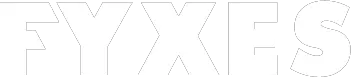Running your own business? Have a friend that owes you money, and you kindly want to send them a bill? For years, we’ve been turning to programs like Excel to create invoices, but there comes a point where you just want to have something a little nicer and more organized.
Look no further, as Invoice Template will create beautiful-looking invoices in seconds. This service is completely free. Just visit their website, enter your information and the billing information, then just simply send out your invoice via email. Invoice Template even has automated reminders, so you can remind your customers to pay you on time.
Aside from the basics, Invoice Template also has some cool features for its users. Change your currency, apply any discounts, add shipping costs, automatically add in taxes, even include invoice and order numbers, and add your own logo. All of these features come completely free. Don’t like the standard template? There are multiple templates to choose from, so you can find one that matches your needs.
Don’t want to keep your files online? Don’t worry, as you can delete your invoices from the website once you’re done with them; just make sure that you have it backed up or saved somewhere where you can access them, as once the file is deleted from their system, it can’t be recovered. You can save your invoices to your computer as a PDF file before you delete it. Want to keep these files instead of deleting them? No problem. You can save all of you invoices on their website and have easy access to them.
Invoice Templates was founded by a company called TrialbalanceLtd., who are located in London. Since the template is still very new, they are expecting some troubles and flukes, and are ready to help their customers with any concerns. They are also welcoming any feedback and suggestions to make the template better for their users. See something you like or want changed? Just send them an email (there’s a little link conveniently located right under the invoice on the main page). They also have a blog available so you can keep up with everything that’s happening and be the first to learn about new updates and functions becoming readily available for its users.
If you sign up for an account with the company (it’s completely free!), you’ll not only have access to save and view your previous invoices, but you’ll also have access to other free things that the company is offering. Their main goal is to help you grow your business, and provide you with tools to do so.
Want to learn more about the company, sign up for their newsletter, and see the different templates of invoices that they have to offer? Visit https://invoicetemplate.co/