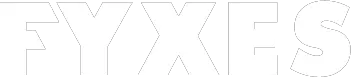At last, we found some of Morrowind’s console commands that made our journey through this game more adventurous. This most beloved game is old enough in the gaming industry. Despite it, the player of this game is figuring out different console commands.
Are you one of them who are looking for all those commands, cheats, tips, and tricks? I’m pretty sure, different commands will change your gaming experience dramatically. To complete all the quests, most easily, this is the only way you can get.
Yes, using commands adds a little extra fun to your gaming session. So, don’t miss any single commands for Morrowind.
We investigated and found more of them for you. Just continue reading and you’ll figure it out.
How We Can Easily Enter Morrowind Console Commands?
There are many things yet to discover in Morrowind. For this game, console commands become the essential tool for the payer.
All of the Morrowind console commands work as a debugging tool. But it’s only for the PC players. It opens more opportunities, tactics, and especially a wide range of functionality.
Open the console screen and enter all those commands to guide you to another level of gaming experience.

The Way To Get Console Screen
To enter these cool commands all you need to get into the developer console screen. It could be done by adopting two different methods and these are.
- American Keyboard: Tap the (~) button. This button is located under the Esc button. You’ll find it left of the corner.
- British English Keyboard: After Taping the grave (`) key will open the developer console screen. It’s located in the same place where you found (`).

Now come to the point. When the console command screen opens, don’t take it too seriously. It’s not a case-sensitive situation.
Read More: Deadpool Face
If you found commands that have both small and capital letters just ignore them. Don’t worry about the caps lock button or any other sign.
Types of Morrowind Console Commands
All the commands are divided into different groups. Let’s take a quick view of them.
- Morrowind targeted commands
- Morrowind Quest commands
- Morrowind Character Commands
- Morrowind Toggle Commands
- Morrowind Game Commands
It’s time to give you a short review of all these commands. Here we go.
Morrowind Targeted Commands
- Lock Item: Use the “lock<#>” command. This command is to lock any door or container that you targeted. “#” defines some numbers that start from 0 to 100. You required a lock level. These numbers will do the thing. 100 is the highest pick but it needs the best skill.
- Unlock Item: To unlock the door or container that you want to, just use the “unlock” command.
- Show Group: Want to know about all the members of the target group? Then use this “showgroup” command.
- Show Targets: “showtargets” command is for showing the target that you selected as an NPC actor.
Morrowind Quest Commands
- To add a specific topic in the game just types “addtopic<topicID>”
- Types “fill journal” if you want to add every entry to the journal.
- Adding dialogue to the journal is possible using “journal<quested>,<queststage>” command. This command is for specific stages. Even you can select the specific quest as well.
Morrowind Character Commands
- Adding items to inventory: A player will get a specific amount of space to add items. But all these items are also specific. Types “additem<itemID><#>” and add your item to inventory.
- Adding Spells: Spells help to increase player skills in the game. A player can add a specific spell by commanding “addspell<spellID>”.
- Modification of Character: Sometimes it becomes necessary to change player stags and race. In the character modification menu, type “enablestatreviewmenu” and change what you want.
- Flying Mode: There is a difference in using the command. First of all, turn on flying mode. Give the command ”setflying<#>”. There is a term. A player must cast a levitate spell. To activate the mode, use <1>. On the other hand, use <0> to deactivate it.
Morrowind Toggle Commands
- God Mode: Every player loves to play in God Mod. Using command it’s easy to toggle it on and off. Type “tooglegodmode”. It will open the way to do more damage than the traditional way. Finally, it makes a player invulnerable.
- Toggle AI: It is possible to turn on or off artificial intelligence. It’s for NPCs and creatures. Type “toggleai” and get your AI.
- Toggle Collision: Type “toggle collision and togglecollisionboxes”. It will turn on or off collision detection. But the detection will be near the NPCs.
Morrowind Game Commands
- To move characters in specific cells use “contreoncell<collID>.
- By typing “centreonexterior <x, y>” it is possible to move a player character to the exterior cell. All of them are specified because you need to use coordinates. Put the value in x and y and see your player character where you wanted to.
Most Common Morrowind Console Commands
Most of the player doesn’t use every console commands to get extra benefit from the game. There are tons of them. So, it’s a wise decision to use the most important commands. It’s easy to use and remember as well. Here are the most popular and useful commands that you can also try.
- Unlock
- Resurrect
- SetHealth#
- SetLevel#
- SetReputation
- FixMe
- SetWater Walking (0/1)
- SetSuperJump (0/1)

Conclusion
As a groundbreaking game, Morrowind won people’s hearts. That’s why they still love to play this game. It’s old enough in the gaming industry but people love the fantasy lies in this game.
Most of the players know there are tons of Morrowind console commands. Enter some of them and change your game like you never experienced before.
It will give you a sudden super jump ability suddenly. Using commands, a player can resurrect anyone easily as well. All of these codes are so cool to use. Sometimes it makes the game funnier.
All these game-changing codes are for you. Just try one by one and feel the change.