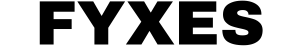How to Keep Your Facebook Live Videos Private?

Almost we all know about Facebook live videos. But a private live video is something so trendy nowadays.
Facebook, the biggest platform of social media has always made sure that its effort is up to the mark when it comes to holding the attention of the billions of users with the new features & facilities and one of them is allowing the user to broadcast private live. It is a way to let the user feel the excitement of connecting with the people, whenever the user wants to. If you are not familiar with this feature then try to posting live videos in a private mood.
Day to day, this feature became popular. As a result, Facebook offers more control over it in favor of the user which has tremendously changed the popularity of Facebook Live.
Private Live! New Era of Live Streaming
Broadcasting private live videos on Facebook is not a big game for the old player of social media. Any user is allowed to try this awesome feature that leaves a cool impact on their life on a social platform. Facebook live is here with more control and more cool effects. Take your phone and go live in a moment wherever you are.
Facebook Live is one of the most important milestones for Facebook, which helps us to get connected to millions of people around the world within a minute where status or photos cannot do the same in a short time.
All about Facebook Live
There are lots of platforms offering a live streaming feature. Facebook walked in the same way and introduced Facebook Live. This system allows the user to broadcast live videos as a Public Live or Private Live. The process is simple. Users can use their profile to broadcast live video.
To survive in a competitive market, Facebook introduces this awesome feature in April 2016. Even no one will miss the video after it is done with the broadcasting. So, Viewers can see this video later.

Facebook was not yet done with it. They worked on it to make it more accurate in real-time. So, it became easier to reach those users who are supposed to attend the occasion but couldn't. After updating the rank of the algorithm, the effect becomes visible to everyone.
Now a day, as a user you just need to visit your Newsfeed to see what have you missed from other’s live broadcasts. This facility comes as a blessing for the people to run a page for business purposes. They can offer more and more products with more customization and control ability. They can select which types of users can see their live videos and who can't.
As a user you may know how to go live, but what about the audiences? Yes, you can select who can see your live streaming. Let’s see how I can help you with this.
Way to Make Facebook Live Video Private
After releasing the live streaming feature by Facebook authority, there were some unexpected occurrences. Some people tried to share their emotions, circumstances with their beloved person, family member, and friends. But it is seen by everyone who was not expected to be. It broke their privacy in social media. This incident happened only for being unknown to the setting.
Facebook offers the user to make their live videos private from the setting and can select the audience. But a user doesn’t need a degree to understand this setting. Live streaming was introduced to make the user happy through sharing their life events and getting instant feedback. After streaming, there is no chance to undo it. So, make sure that you are comfortable enough to go live with proper privacy.
There are a few simple steps you can follow to ensure broadcast privately. Here they are
Step 1

Take your mobile phone and open the Facebook app, without it you can’t go live. First of all, you will see the news feed. Take a close look above your name. There’s a box where a text written and that is "What's on your mind?”.
Step 2

After tapping that option, a box will appear where you can select the audience to see your post. Tap the button “Public” for that.
Step 3

It will expand and will allow you to choose more options like Friends, only me or more. These three options have a distinct feature.
If you select “Public”, then everyone can see your post.
If you select "Friends", then all of your friends on Facebook will able to see what you posted.
"Only Me" option enables its viewing access only to you.
Last, the "More" option will allow you to share the video that you want.
So, choose your one from these options.
Step 4
In this final step, you have to go live and enjoy live streaming with sufficient privacy.

Consideration to make Facebook Live video Private
According to the demand of users and security purposes, Facebook authority imposed some control over the live videos according to following some criteria. So, before you go live, as a broadcaster, you must keep these things in mind and make it private as well. Facebook makes boundaries for the audience of live videos by time zone, gender, age, and location as well. Some of them are described below.
- In terms of location, the user of some specific countries cannot see or broadcast live videos. 25 countries are on this restricted list.
- In case of age, if you want to set an age restriction for your live video, then you can set this limit from 13 to maximum.
Conclusion
Facebook lets us share lots of things that happen in our everyday life. Live video is last but not least feature that gives us more room to be free on the social media platforms. But people don’t want to share everything with every person. From the limitation of sharing, Facebook offers the user private live.
It gives us the option to control the audience who’ll see the live streaming. So, as a broadcaster, you can decide who can see your live videos. The privacy setting has taken this live video streaming to the next level of sharing.
Fyxes
Thoughts, stories and ideas.