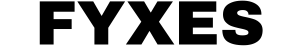3 Ways To Download Twitter Videos on Different Devices

Nowadays, people want to know how to download twitter videos because there are lots of videos that have been circulating on this social platform. Like other popular platforms, Twitter also allows the user to download videos on their mobile or laptop.
As a major feature, twitter introduced a video sharing option. So, it becomes easy to download videos of family and friends from twitter. But lots of users don't have any idea how to do it.
After knowing all the methods, it’s going to be easy for you to download videos on PC, Android, and iPhone.
Way To Download Twitter Videos From Tweet: Tips & Tricks
Twitter is not only a popular social media for us. It's a network that is truly full of life. Yes, we love to share what we think, what we want to say on this platform. At present, it becomes a way to live in a never-ending stream of tweets.

It’s become more attractive because now we can share videos and download them when we want. All of us love all those videos, hilarious GIFs, and sound clips. So, you may need to download some videos to watch later. If you know how to download twitter videos, then it’s not a difficult task to do.
Let’s discuss a few tricks to do it.
How To Download Twitter Videos on Computer?
To download Twitter videos, you can use a computer. This is the easiest method to download such videos because you don’t have to install any other software. First of all, open your web browser. Go to Twitter.com. Find out the tweet that contains videos.
- Look for the date of the tweet. Right-click on it and that is your permalink. You’ll find the option ‘Copy link address’ when the menu will appear. Select the option to save it to your computer’s clipboard.

- On the browser, type DoanleadTwitterVideo.com. It will open a page. There is a field and you need to paste the link you copied earlier. Right-click on the box with your mouse. Now select the paste option. For the MAC, you need to press Command+V.
- Press Enter and two buttons will appear.
- There are two versions available to download the video. One is MP4 for a low-resolution and another one is MP4 HD for High Resolution.
- Choose your option and right-click on the button. It will tell you to choose ‘Save link as…’

Downloading Twitter Videos on Android devices
You need to adopt a different method to download twitter videos on your Android device. It is not easy like downloading on a desktop. Without installing any other app, you cannot do it.
- First of all, download a free app (+Download app) on your device that can play videos on your device after downloading.
- Go to your twitter account through the official Twitter app and find the video.
- If you are browsing it from the browser, then you can copy the video link.
- After finding the video, tap the share button. Now you have to choose Share Tweet Via.
- A list will appear and you’ll see the +Download app name in the list. Tap the apps to share the link. The video will start downloading automatically.

- If the download is not starting automatically, then you can click on the download button. Sometimes it needs permission to download in your Android device, then select Allow.
Downloading Twitter Videos On iPhone
As an iPhone or iPad user, you need to do a little bit more to download twitter videos. Follow the process step by step to make your job easier, but remember this process is time-consuming for every user.
- Go to the apple store and download the MyMedia app onto your device.
- Search the tweet that contains the video you want to download from the official Twitter app.
- Copy the Twitter video link. Do it from the browser without using the official Twitter app.
- Tap on the tweet. Video and text will fill up the entire screen.
- After tapping the tweet, you'll see an icon like a heart. Tap the icon that looks like an arrow shooting out of a box. It’s next to the heart icon.
- Just click the Share Tweet via and tap Copy Link. This method will save the link automatically to your device’s clipboard.

- Go to the MyMedia app after closing the Twitter app.
- In the bottom menu, tap the Browser option.
- Type www.TWDoan.net in the field that is at the top of the app. Now click on GO that allows you to enter the website using the MyMedia app.
- Find out the Enter Video option and hold it to get the paste option for the web address after tapping it.

- Next to the field, the download button will appear. Tap on it and get several download links to download the videos in different sizes and resolutions.
- Choose your preference and a menu will pop up. Click on the Download file and set the name for the video.
- You’ll see the video after tapping the Media option on the bottom menu.
- Tap on your video’s filename then a list of options will pop up and click on Save to Camera Roll. It lets you save a copy of the video to the Camera Roll folder to your iOS device.

If you are looking for the best Twitter Video Downloader in 2020 to make the downloading process easy then you can take a look at the list below.
- SaveTweetVid
- Download-Twitter-Videos
- Jihosoft 4K Video Downloader
- TWSaver
- GetMyTweet
- GetfVid
- TwitterVideo Downloader (Android)
Read More: Living For Instagram
Conclusion:
To download videos of your beloved person or friends from twitter, you can use different types of options to do that. Twitter becomes a massive platform for watching and sharing videos. Now, creating awesome video assets just becomes a matter of time for everyone.
You don't need to stick with watching. Just download it and store it to watch later. You need to know how to download twitter videos on any device if you don’t miss your favorite twitter clips. Following this guideline will help you to download twitter videos successfully. All these methods are reliable and safe to download videos from Twitter.
Read Also:
ContactInBio Helps Businesses Turn Followers into Customers(Opens in a new browser tab)
7 Reasons Why You Should Use Instagram for Uploading Videos(Opens in a new browser tab)
What’s The Best Free Windows Emulator For Android?(Opens in a new browser tab)
How To Download Facebook Videos: Get The Best Method(Opens in a new browser tab)
How To Play Pokemon On PC: Beginner Guide 2020(Opens in a new browser tab)
Fyxes
Thoughts, stories and ideas.