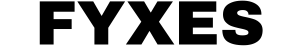How to Sell Your Laptop Quickly

At some point in time, most laptop owners wonder how to profitably sell a used laptop in order to buy a new one. Everyone has their own reason for selling. Someone wants a more modern and stylish laptop; someone needs a more powerful device to work. Regardless of the reason for the sale, there are a couple of things that you should keep in mind in order to sell your laptop online quickly without undercharging.
Selling a Used Laptop Right
When selling, as well as when purchasing a used laptop, there are a lot of nuances to keep on your radar. In order to profitably sell a device, it is necessary to ensure its proper look, write a good description of a device, and find the right platform for an offer for sale. Let’s dive deep into all these nuances so that you have an idea of how to sell your laptop quickly.
Step #1 - Clean Your Laptop
Your laptop stores your sensitive data, such as your bank account information and personal family photos. It is very important to clean the keyboard, back up your data, and erase your laptop hard drive before selling it so that you don’t have to worry about this sensitive info falling into the wrong hands. You also need to revoke any DRM rights so that they can be used on your new computer. Besides that, you may need to transfer your Windows license. Follow these step-by-step instructions to get your laptop ready for sale.
Before selling the laptop, format the hard drive and delete all user data, videos, photos, etc. You can also reinstall the operating system completely or replace your hard drive on the device with a new one. The latter option is good because all your data that was stored on the device will remain with you. That is, after purchasing a new laptop, you can transfer all the information from the old disk to it.
Step #2 - Back up Your Laptop
Do not forget to format your data and create a backup of all the data stored on your old laptop so that you can transfer software and documents to your new device. Since you're selling your device, you probably don't want to create a system image that supports your entire system. All you really need to back up is your personal items. Although the new device will have its own Windows license key, you still have to reinstall the software.
This is how to format your computer and what backup options you have:
- File History (Windows 8-10);
- Backup and Restore (Windows 7);
- Manual backups to external drives;
- Third-party programs and services.
Step #3 - Create an Attractive Ad
Tell your potential customers about your laptop, demonstrate its every advantage and feature. Check what other sellers do and follow their example. The fuller description of the device you provide, the more chances to sell it you will have.

Step #4 - Describe Technical Specs
Of course, the look of a device is important. However, it is also necessary to clearly indicate the technical features, as well as the real condition of the laptop. The buyer should know if you are selling a functional device or if you are offering an item that is out of order.
Naturally, the price tag strongly depends on the condition of the device. Hardly anyone wants to buy a broken or damaged laptop for a lot of money. Therefore, it is worth making sure that your device actually works. The ideal technical condition implies not only the normal switching on of the system but also its stable operation. There should be no problem with a laptop. Otherwise, you should at least indicate that the condition of the goods is satisfactory or normal.
Step #5 - Take Pictures
Remember that you should take pictures of the laptop so that potential buyers can get the most accurate information about the device you offer. Therefore, we advise you to take the following pictures:
- Photo of the laptop from the above and below - this is necessary in order to show the case. We recommend that when taking a photo of the bottom cover, zoom in on the manufacturer's sticker, which contains basic information about the laptop;
- Photos of both the left and right side view - these photos are needed in order to demonstrate the available connectors, as well as the presence/absence of an optical drive;
- Photo of the open laptop - thus, you can demonstrate to potential buyers a screen, keyboard, touchpad of a device;
- Separately take a picture of the laptop screen with the device manager window open. This photograph will provide proof that the “hardware” of the laptop you are selling matches the description. In addition, please note that the description must be compiled in as much detail as possible. You should indicate not only the laptop model but also the model of the components.
If you have a chance, you can also make a video ad and demonstrate the device in full. Be sure that the video ad will cover a wider audience and will even allow you to increase the price slightly. As practice shows, people trust videos. Therefore, it is worth finding a no watermark video editor app to create a quality and attractive video ad.
Step #6 - Decide on a Price
It is sometimes difficult to decide on a price. It is clear that you do not want to be cheap, but you are hardly aimed at frightening off potential buyers by the overpriced device. It would be best to study similar advertisements, analyze them, and choose the happy medium.

Step #7 - Find a Platform to Post Ads on
There are many dedicated sites and platforms where you can publish your offer for sale. Some of the best places to sell your laptop and used electronics for 2021 are Decluttr, ItsWorthMore, BuyBackWorld, and many more. But you can also go for Instagram and post your ad there. Feel free to choose either Instagram reels or stories. Both options work well for this purpose.
Take Your Time
You will hardly be able to prepare your used laptop for sale. There are many manipulations to be done on your end. So do not rush and take your time to prepare the device and create an attractive ad, be it for a netbook or laptop. Otherwise, you risk selling it at a low price or selling it just forever.
Fyxes
Thoughts, stories and ideas.